ASIWO U1 SUP Mode: How to Start, Adjust Speed, and Use Reverse - Video Guide

Mastering the ASIWO U1 in SUP Mode: Start-Up, Speed Control & Reverse Function
Hey ASIWO U1 enthusiasts!
Want to make the most of SUP Mode and enjoy smooth cruising with multiple speed levels — including reverse — right on the water’s surface? You’re in the right place!
In this easy-to-follow guide, we’ll walk you through everything you need to know to operate your ASIWO U1 Sea Scooter in SUP Mode: from powering on and pairing the remote control watch via Bluetooth, to adjusting speed settings and activating the reverse function. We’ll also cover key safety tips, such as using the safety key and switching to emergency mode when the remote is unavailable.
Whether you're just starting out or already a pro, this guide will help you enjoy a more controlled, safe, and exciting ride on your stand-up paddleboard.
After connecting the receiver and battery pack, the device enters SUP Mode.
1. Power On & Bluetooth Pairing
- Press and hold the receiver's power button to enter Bluetooth search mode.
- Press and hold the power button on the remote control watch to power it on and connect via Bluetooth.
- Remove the safety key to disconnect Bluetooth.
- Insert the safety key to reconnect Bluetooth.
2. Speed Adjustment
- Press the power button to enter speed level 1 (green light).
- Press the right button to increase the speed:
- Level 2 – Yellow light
- Level 3 – Red light
- Press the left button to decrease the speed:
- From level 3 to level 2 – Yellow light
- From level 2 to level 1 – Green light
To enter neutral mode, press the power button once.
While in neutral, press the center forward button to cycle through speed levels:
1 → 2 → 3 → back to 1.
3. How to Use Reverse Mode
- When the receiver and the remote watch indicator lights are in sync, press the watch’s power button once to enter neutral mode.
- Then, double-click the power button on the watch to enter reverse mode.
- In reverse mode, speed cannot be changed.
- To exit reverse mode:
- Press the power button once to return to neutral.
- Then press the center forward button to enter level 1 speed.
4. Safety Lock Function
- While the motor is running, removing the safety key will stop the motor and disconnect Bluetooth.
- Reinsert the safety key to reconnect Bluetooth and resume speed control.
- To turn off the remote watch, press and hold the power button.
5. Emergency Mode (When the Watch Is Unavailable)
- Keep the safety key inserted.
- Quickly press the receiver’s power button 3 times to enter emergency mode.
- Single press to cycle through speed levels.
- Long-press the power button to stop the motor.
- Press and hold for 5 seconds to fully shut down the device.













Leave a comment